三步反思法翻译SRT字幕
本文工具已打包为exe,下载解压后双击 app.exe 可用,具体使用方法和原理请继续阅读本文
下载地址 https://github.com/jianchang512/ai2srt/releases/download/v0.2/windows-ai2srt-0.2.7z
吴恩达老师的「反思式三步翻译法」非常有效,它通过让模型自我审视翻译结果并提出改进建议,进一步提升翻译质量。然而,直接将该方法应用于 SRT 格式字幕翻译却存在一些挑战。
SRT 字幕格式的特殊要求
SRT 格式字幕有严格的格式要求:
- 第一行: 行号数字
- 第二行: 两个时间戳,由
-->连接,格式为小时:分钟:秒,3位毫秒 - 第三行及以后: 字幕文本内容
字幕之间使用两个空行隔开。
示例:
1
00:00:01,950 --> 00:00:04,430
五老星系中发现了有几分子,
2
00:00:04,720 --> 00:00:06,780
我们离第三类接触还有多元。
3
00:00:07,260 --> 00:00:09,880
微博真是展开拍摄任务已经进来周年,
4
00:00:10,140 --> 00:00:12,920
最近也传过来许多过去难以拍摄到的照片。SRT 翻译中的常见问题
在使用 AI 翻译 SRT 字幕时,可能会出现以下问题:
- 格式错误:
- 丢失行号或重复时间戳
- 将时间戳中的英文符号翻译成中文符号
- 将相邻两条字幕文本合并成一行,尤其是在上句和下句在语法上构成完整句子时
- 翻译质量问题:
- 即使使用严格的提示词限制,也经常会出现翻译错误。
常见错误示例:
- 字幕文本合并导致空行
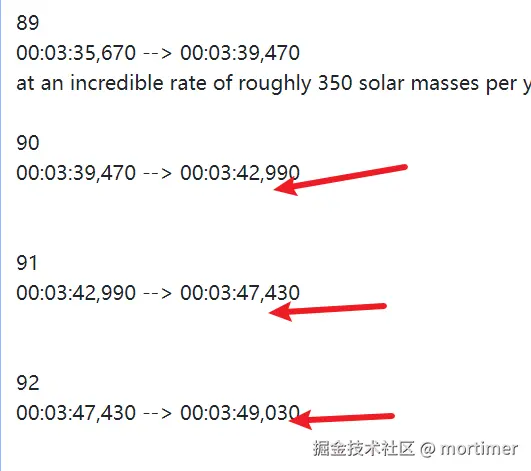
- 格式混乱
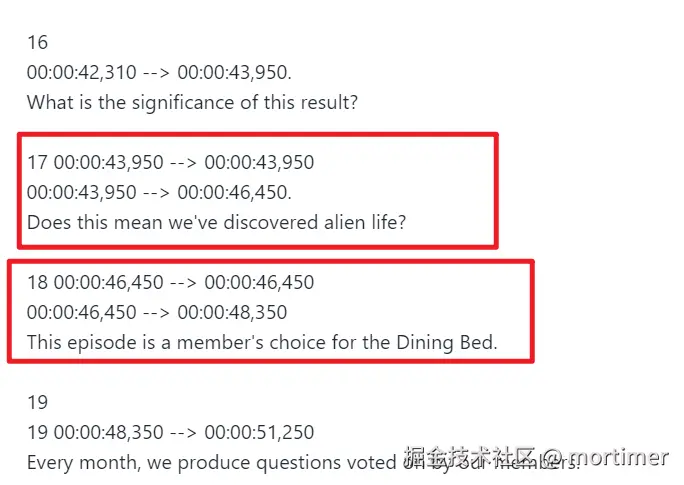
- 行号被翻译
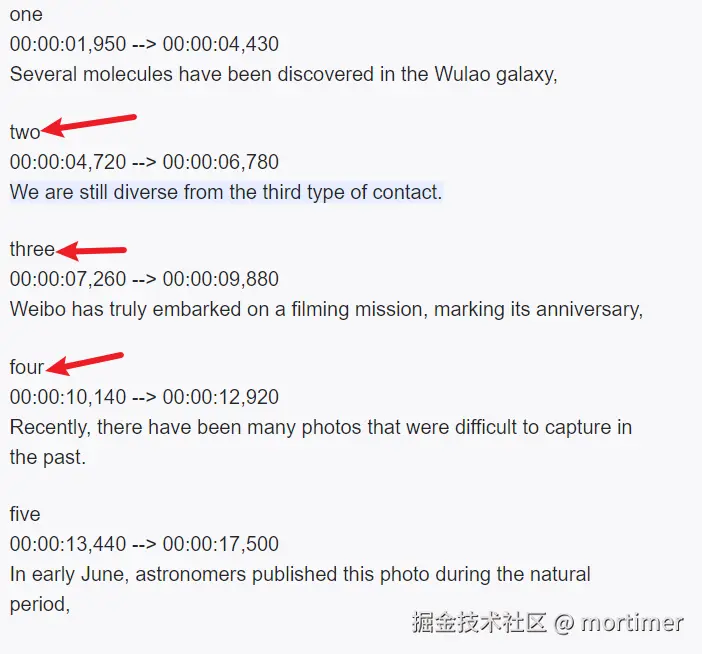
- 原始字幕和结果字幕数量不一致
像上面所述,当前后两条字幕在语法上属于一句时,很可能会被翻译为同一条,导致结果字幕条数缺少
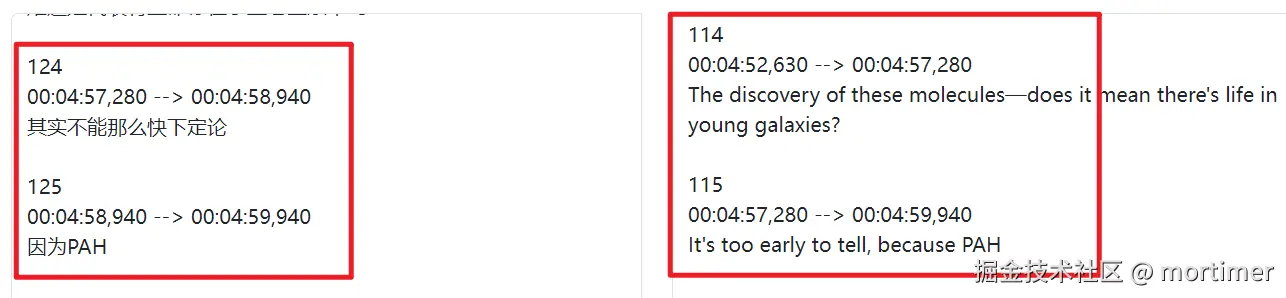
而格式出现错误直接导致后续依赖srt的流程无法进行,不同模型出现的错误和出错概率各不相同,相对来说,智能程度越高的模型,越可能返回合法的符合要求的内容,而本地部署的小规模模型几乎压根不可用。
不过鉴于三步反思法对翻译质量的提升,还是尽量尝试了下。最终选择使用 gemini-1.5-flash 小小尝试一下,主要因为它的智能程度足够、而且免费,除了限制频繁,其他几乎无限制。
撰写提示词思路
按照吴恩达的三步反思工作流,撰写提示词
- 第一步要求AI按照字面意思直译
- 第二步要求根据直译结果评估并给出优化建议
- 第三步根据优化建议重新进行意译。
所不同的是加强要求返回的内容务必是合法的SRT格式,虽然它未必百分百遵从。
搭建简单api
三步反思模式一个问题是额外消耗多得多的token,提示词变长,输出结果变长,另外因Gemini的频率限制,超频会返回429报错,需要在每次请求之后暂停一段时间。
采用 flask 搭建后端api,前台使用 bootstrap5 简单做个单页,总体界面如下
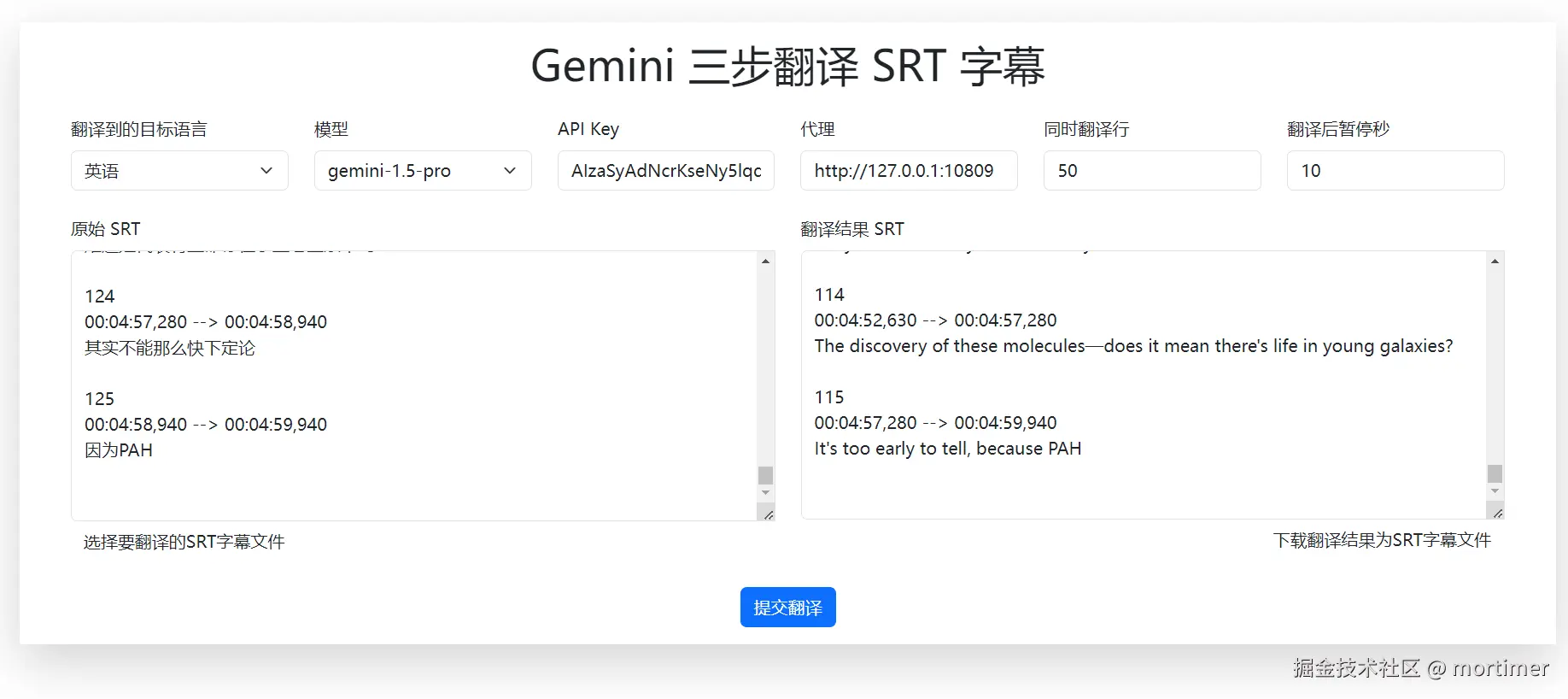
显然国内想使用 Gemini 必须有梯子
- 同时翻译行:是指一次翻译请求中的字幕行数,如果太大可能超出token限制,导致出错,太小没有意义,建议30-100内,默认50。
- 翻译后暂停秒:防止请求过于频繁导致返回 429 报错,将在每次请求返回后暂停10s,再发起下次请求
返回结果示例
<step1_initial_translation>
1
00:00:01,950 --> 00:00:04,430
Several molecules have been discovered in the five-star system,
2
00:00:04,720 --> 00:00:06,780
We are still multiple universes away from third-type contact.
3
00:00:07,260 --> 00:00:09,880
Weibo has been carrying out filming missions for years now,
4
00:00:10,140 --> 00:00:12,920
Many previously difficult-to-capture photos have been transmitted recently.
5
00:00:13,440 --> 00:00:17,500
In early June, astronomers published this photo in Nature,
6
00:00:18,040 --> 00:00:19,180
Outside the blue core,
7
00:00:19,360 --> 00:00:21,380
There\'s also this circle of orange light,
8
00:00:21,900 --> 00:00:23,740
This is a new drama-scale sweet donut,
9
00:00:24,380 --> 00:00:25,640
This is a portal.
10
00:00:26,280 --> 00:00:28,100
This is the generation ring of an alien civilization,
</step1_initial_translation>
<step2_reflection>
* **Line 1:** "Five-star system" is likely a mistranslation. It probably refers to a five-member committee or group, not a star system. Clarify the context.
* **Line 2:** "Multiple universes" seems like an over-exaggeration. Rephrase for clarity and accuracy.
* **Line 3:** "Weibo" should be explained as a Chinese social media platform. "Filming missions" is unclear. Does it mean "posting videos/images"?
* **Line 8:** "Drama-scale sweet donut" is a nonsensical literal translation. Figure out the intended meaning.
* **Line 9:** "Portal" seems out of context. Verify the intended meaning.
* **Line 10:** "Generation ring" is likely a mistranslation. Clarify the context.
* **Line 11:** "Organic polycyclic aromatic hydrocarbons" is overly technical for a general audience. Simplify if possible.
* **Line 12 and 14:** Use the correct formatting for the galaxy\'s name: SPT0418-47.
* **Line 15:** "It hasn\'t been shortened" is awkward. Remove or rephrase.
* **Line 28:** The name of the organization and the resource should be translated more naturally and accurately. Consider breaking this long line into two for better readability.
* **Line 29:** "Cute plush dolls" may sound childish. Consider rephrasing as "animated characters" or similar.
* **Line 35:** "James Webb Space Telescope" should be used consistently throughout. Shortening to "Webb Telescope" after the first mention is acceptable.
* **Line 44:** "SPD048" is likely a typo. It should be SPT0418-47 to be consistent.
* **Line 45-46:** "Standard beautiful photo" is redundant. Simplify to "beautiful photo".
* **Line 48:** "Grovitational Lenshin" is a typo. Correct to "Gravitational Lensing".
* **Line 50:** The sentence is incomplete. Finish the thought.
</step2_reflection>
<step3_refined_translation>
1
00:00:01,950 --> 00:00:04,430
Several molecules have been discovered in the five-member group\'s area of focus.
2
00:00:04,720 --> 00:00:06,780
We are still far from making contact with extraterrestrial life.
3
00:00:07,260 --> 00:00:09,880
The James Webb Space Telescope has been capturing images for a year now,
4
00:00:10,140 --> 00:00:12,920
and has recently transmitted many previously unseen photos.
5
00:00:13,440 --> 00:00:17,500
In early June, astronomers published this image in Nature.
6
00:00:18,040 --> 00:00:19,180
Outside the blue core,
7
00:00:19,360 --> 00:00:21,380
there\'s a ring of orange light.
8
00:00:21,900 --> 00:00:23,740
This is a large, ring-shaped structure.
9
00:00:24,380 --> 00:00:25,640
This is being investigated.
10
00:00:26,280 --> 00:00:28,100
This is thought to be a sign of an early galaxy.
</step3_refined_translation>从结果中提取出<step3_refined_translation></step3_refined_translation>标签内文本,即是翻译结果。
简单打了一个包,感兴趣可下载本地尝试
直接下载,解压后双击app.exe即可自动在浏览器中打开上述UI界面,输入在Gemini申请的Key、填写代理地址、选择要翻译的srt字幕文件、选择要翻译到的目标语言,试试结果。
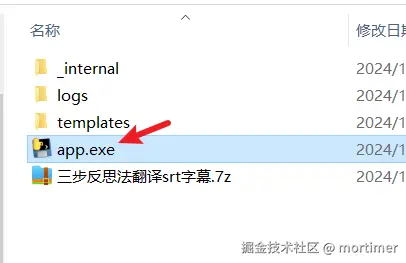
Q1: 反思工作流与传统机器翻译有何不同?
A1: 反思工作流引入了自我评估和优化机制,模拟人类译者的思考过程,能够产生更加精准和自然的翻译结果。
Q2: 使用反思工作流需要多长时间?
A2: 虽然反思工作流需要多次AI处理,但通常只比传统方法多花费10–20秒,考虑到翻译质量的提升,这点时间投资是值得的。
Q3: 反思工作流能保证字幕翻译结果一定是合法srt吗
A3: 不能,仍可能出现空行、同原始字幕数不一致的问题,例如前后两条字幕,后边一条仅有3-5个文字,而且语法上属于上面一句的连续,那么翻译结果很可能会合并为一条
对小工具加了一个功能,可支持同时上传视频或音频文件,借助Gemini将音频视频转为字幕,在转为字幕的同时还可以进行翻译,并返回翻译结果。
Gemini大模型本身既支持文字形态又支持音视频形态,因此可以一个请求实现从音视频转录为字幕并翻译。
例如一个英语发音的视频发送给Gemini,并指定翻译为中文,那么返回的就是一个中文字幕。


1. 仅翻译字幕
可以在左侧文本框粘贴SRT格式的字幕内容,或直接点击“上传SRT字幕”按钮,从本地计算机选择字幕文件。
然后设定想翻译到的目标语言,即可使用“三步反思翻译法”指挥Gemini执行翻译任务,返回结果输出到右侧文本框内,点击右下角“下载按钮”可保存为srt文件到本地
2. 将音频视频转录为字幕
点击左侧的“上传音视频转录为字幕”按钮,选择任意音频或视频文件上传,上传完毕后,提交,Gemini在处理后,将返回根据音视频里的说话声识别道的字幕内容,效果还不错。
如果同时指定了目标语言,那么Gemini在识别后,会继续讲该结果翻译为你指定的语言再返回。也就是同时完成生成字幕和翻译字幕2个任务。
下载地址:
https://github.com/jianchang512/ai2srt/releases/download/v0.2/windows-ai2srt-0.2.7z
